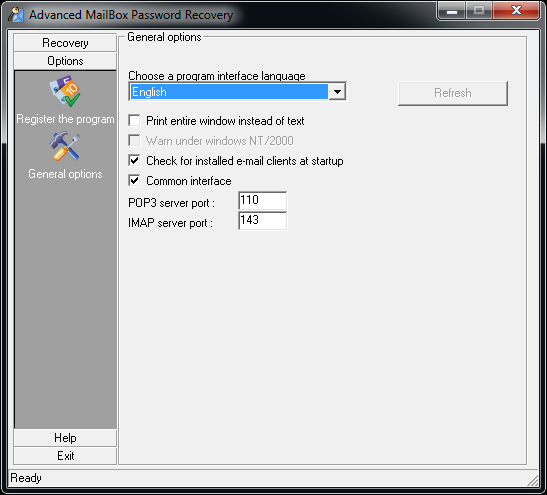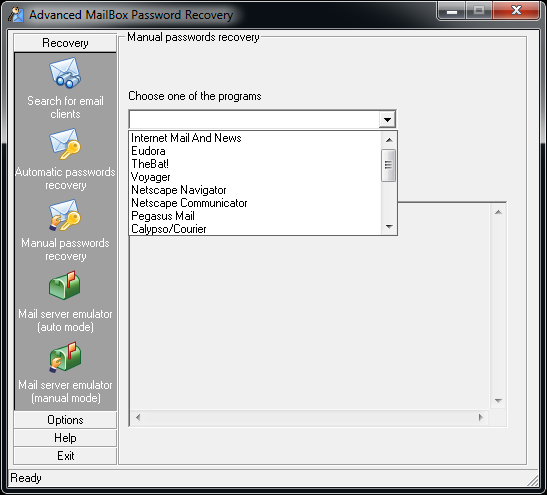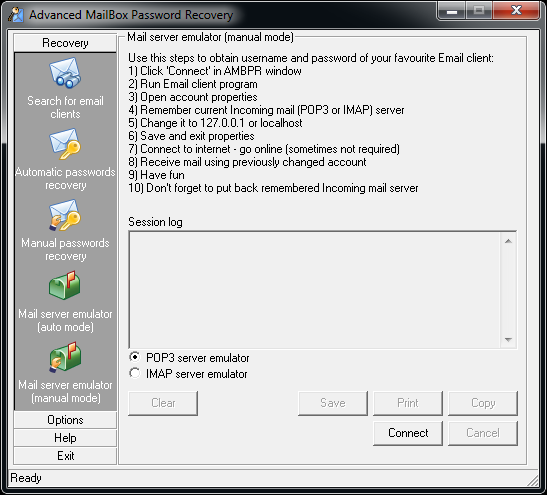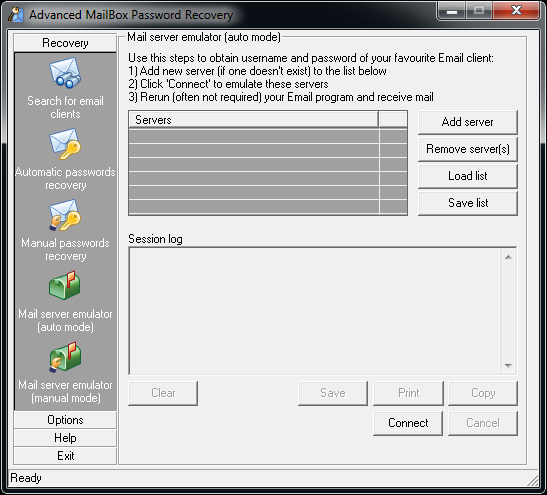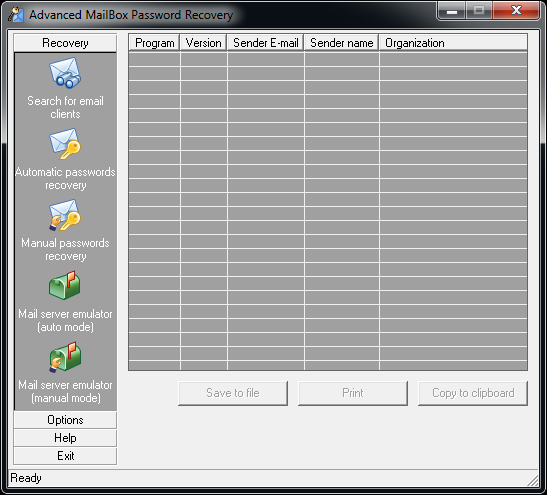Recover Passwords to Email Accounts and Profiles
Advanced Mailbox Password Recovery instantly retrieves the locally stored login and password information protecting email accounts and profiles, and supports many popular email clients. With the help of the included POP3/IMAP Server Emulator, Advanced Mailbox Password Recovery retrieves passwords to POP3 and IMAP accounts from all email clients in existence.
Universal Compatibility
Advanced Mailbox Password Recovery can recover login and password information to POP3 and IMAP accounts from any email client in existence. The included POP3/IMAP Server Emulator intercepts the login and password information sent to an email server.
Mobile Clients
Forgetting a POP3 or IMAP password on a mobile client such as a cell phone or Windows Mobile communicator may be impossible to recover without Advanced Mailbox Password Recovery, but could not be easier with it. Just replace the POP3/IMAP server on the mobile device with the address of POP3/IMAP Server Emulator, and Advanced Mailbox Password Recovery will intercept and display the password the moment your mobile device connects to the server to check for new messages.
Local Account Operation
Please note that Advanced Mailbox Password Recovery can recover lost or forgotten password from the local account only, and requires you to be logged in to the system. This product cannot be used to retrieve somebody else’s passwords.